Bussiness
Exploring box file sharing alternatives: A comprehensive guide – London Business News | Londonlovesbusiness.com

As digital content becomes the norm, file sharing has become a key component of daily business operations and individual activities alike. That’s why it is so important to have secure and accessible platforms for exchanging information. Box is a well-known file sharing and storage service, but it may not meet everyone’s needs.
Whether due to cost, specific features, or simply personal preference, exploring alternatives can lead you to solutions tailored to your unique requirements. This article can help you choose a top Box file sharing alternative, highlighting key features and advantages to some of the most popular options. Explore why they might be the right fit for you and enjoy the ease of file sharing.
Google Drive: Integration and usability
Google Drive stands out as a popular alternative to Box, largely due to its seamless integration with other Google services. With Google Drive, users get 15GB of free storage, which can be expanded with various affordable plans. It excels in real-time collaboration, allowing multiple users to work on documents, spreadsheets, and presentations at the same time.
It also has an intuitive interface and reliable mobile apps that ensure files are both easily accessible and manageable from anywhere. This is especially important for remote teams who need to collaborate but don’t have a shared office space to do so. For those heavily invested in the Google ecosystem, Google Drive offers a cohesive and efficient solution for file sharing and storage.
Dropbox: Syncing and collaboration
Another popular option is Dropbox, which is known for its reliable file syncing capabilities. It provides users with 2GB of free storage, with the ability to upgrade for more space. Dropbox’s strength lies in its simplicity and effectiveness in syncing files across multiple devices.
Another beneficial feature of Dropbox is that it offers advanced sharing options, including password-protected links and expiry dates for shared files. Collaboration is particularly smooth with Dropbox Paper, a tool that allows teams to create, share, and edit documents in a unified environment. Its vigorous security features — including two-factor authentication and encryption — give you peace of mind that your files will remain safe and secure.
OneDrive: Office integration and accessibility
OneDrive, Microsoft’s cloud storage service, is a compelling alternative for those who frequently use Microsoft Office products. OneDrive offers 5GB of free storage and integrates seamlessly with Microsoft Office. This makes it easy to save and share Word, Excel, and PowerPoint files directly from the applications.
The integration even extends to real-time collaboration, similar to Google Drive, allowing users to work together on documents at the same time. OneDrive’s deep integration with Windows operating systems and Microsoft 365 subscriptions makes it a convenient choice for individuals and businesses that rely on the Microsoft ecosystem.
iCloud Drive: Apple users’ go-to
For Apple users, iCloud Drive is a natural choice. It offers 5GB of free storage, which can be expanded with various plans. iCloud Drive integrates effortlessly with all Apple devices, including iPhones, iPads, and Macs, making file sharing and storage a seamless experience.
iCloud Drive is especially popular for its ability to synchronize files across Apple devices instantly. This means that your documents, photos, and other files are always up to date and accessible, no matter which device you use.
Like many other file sharing applications, iCloud Drive supports collaborative features that allow users to share and work on documents with others. The enhanced privacy features include end-to-end encryption that keep your data secure.
WeTransfer: Simplicity and efficiency
WeTransfer is an excellent alternative for those who need to share large files quickly and efficiently. Unlike traditional cloud storage services, WeTransfer focuses on simplicity and ease of use. Users can send files up to 2GB for free without the need to create an account.
For larger files and additional features, WeTransfer offers a paid version called WeTransfer Pro, which allows up to 20GB per transfer and 1TB of storage. The straightforward interface and no-fuss approach make this application ideal for users who need to send large files without the complexities of traditional file sharing services.
Discover the best file sharing solution for your needs
Choosing the right file sharing service depends on your specific needs and preferences. While Box offers a comprehensive set of features, exploring alternatives like Google Drive, Dropbox, OneDrive, iCloud Drive, and WeTransfer can reveal options that better suit your workflow and requirements.
Each alternative brings unique strengths to the table, from seamless integration and real-time collaboration to powerful security and simplicity. By considering these alternatives, you can find the perfect file sharing solution that enhances productivity and meets your individual or business needs.